CyberData VoIP Discovery Utility
The Discovery Utility will scan the network and display any found CyberData VoIP devices.
The utility can be downloaded here - https://files.cyberdata.net/assets/common/discovery.zip.
Below are screen captures of the utility in use. The guide "How to use the CyberData VoIP Discovery Utility" can be found in the Attachments section at the end of this article.
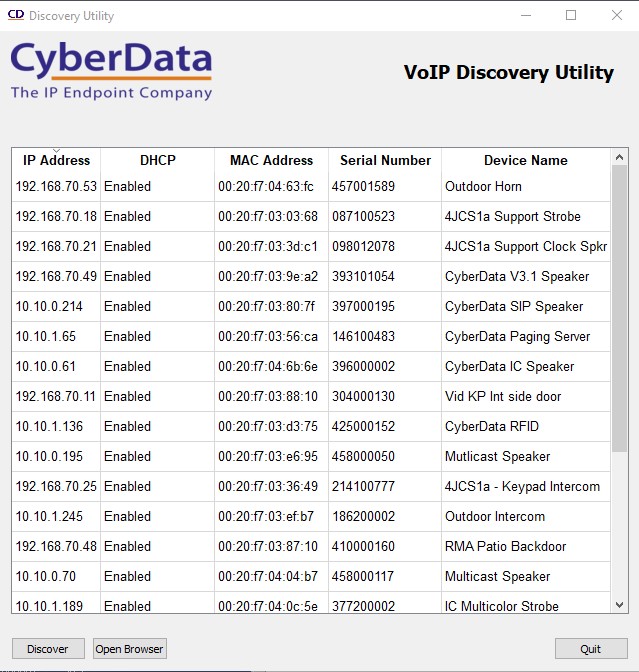
This is the opening screen when the discovery tool has been launched.
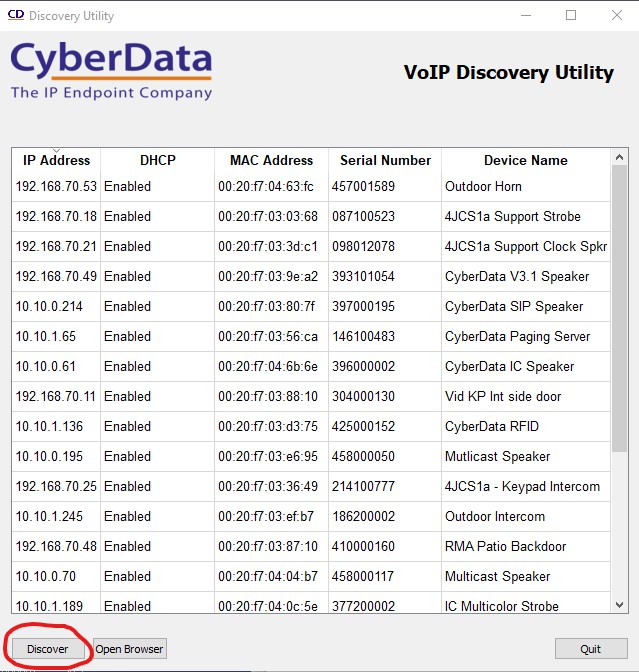
Press "Discover" to find CyberData devices on the network.
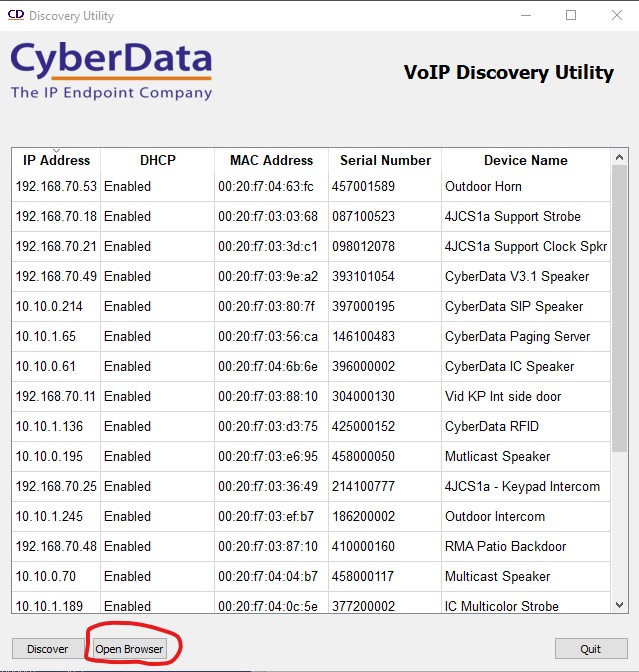
Select the line with the CyberData device that you want and then select "Open Browser" to open the device's web interface in your computer's default web browser.
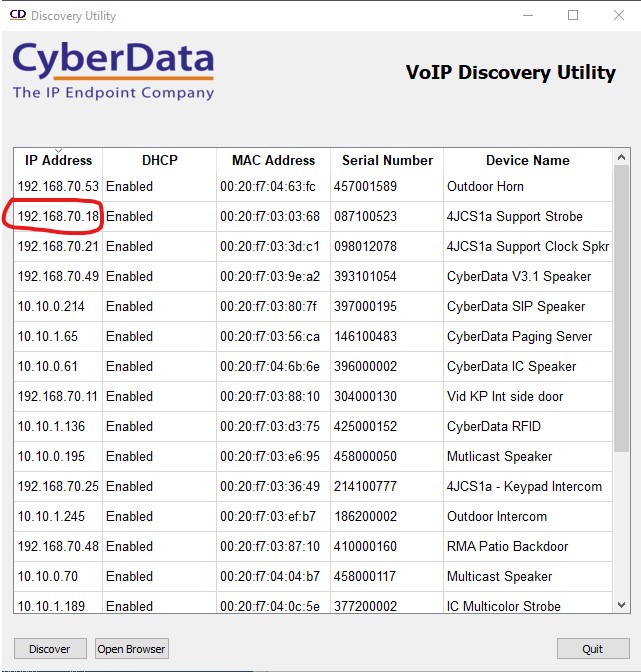
Alternatively, double click on the IP address of the CyberData device that you want. This will also open the device's web interface in your computer's default web browser.
Related Articles
Adding New CyberData Devices to 3CX
This article details the process of how to load the attached template into 3CX to provision newer CyberData devices on 3CX. The process is slightly different for Linux based systems when compared to Windows. Please follow the correct steps based on ...CyberData Introduces Certification for Resellers and Installers
If you are a Value Added Reseller or Value Added Installer/Integrator, we want to talk to you! We have a few questions that can assess if this makes sense for your business. To take the 5 minute Certified Reseller or Certified Installer Assessment, ...Where do I find the latest firmware for my CyberData product.
CyberData always recommends that your CyberData products be kept on the latest firmware version. Go to the main CyberData website to search for your Voice over IP (VoIP) product. For example, let's say you want the latest firmware for your CyberData ...CyberData Products and RFC 2833.
CyberData devices only support RFC 2833 Dual-Tone Multi-Frequency (DTMF) digits. Our devices require Real-time Transport Protocol (RTP) event notifications to process DTMF; which is supported by the vast majority of the telecom industry. Our devices ...CyberData Security Statement – Not Susceptible to log4j/log4shell Vulnerabilities
December 2021 - Monterey, CA CyberData learned of the recent discovery of security flaws in the Apache log4j/log4shell Java-based logging utility which allow hackers to remotely take control of vulnerable systems. CyberData has never used Apache or ...